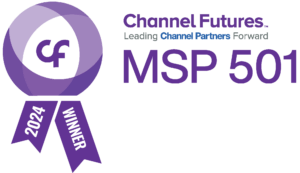Preparing for Windows 10 End of Life: Your Options and Next Steps
As you may have heard, Windows 10 will officially reach its end of life on October 14, 2025. This means Microsoft will no longer provide free security updates, non-security updates, or technical support for this version. While your PC won’t suddenly stop working, continuing to use it will come with significant risks and challenges—especially in maintaining security and performance.
If you’ve tried upgrading to Windows 11 but ran into compatibility issues, don’t worry. You still have several options to consider. Here’s a breakdown:
1. Ignore the Deadline (Not Recommended)
You could technically continue using Windows 10 past the deadline, but this comes with major risks:
- No Security Updates: Your device will be exposed to cyber threats, malware, and viruses.
- No Technical Support: Any system issues will be yours to resolve.
- No Efficiency Updates: Without non-security updates, your PC’s performance may degrade over time.
- Likely is not compliant: Multiple IT compliance frameworks require a currently supported operating system that is up to date with patches.
This option is not ideal for businesses or anyone relying on their PC for critical tasks.
2. Switch to Linux
For tech-savvy users, replacing Windows 10 with a Linux operating system is another possibility. Linux is free, secure, and widely used by developers and IT professionals. However:
- Transitioning to Linux requires technical expertise.
- Many programs designed for Windows may not work natively on Linux.
- If a business subject to compliance and cybersecurity requirements you’ll need to be sure all your tools, policies and processes can support Linux. Major modifications and costs may result.
If you’re comfortable with troubleshooting and adapting to a new OS, this could be a viable path.
3. Upgrade Incompatible PCs Using a Workaround
If your PC didn’t pass Microsoft’s compatibility checker for Windows 11, there’s still hope. A workaround involves editing your PC’s registry and ensuring it’s configured for Secure Boot and TPM (Trusted Platform Module). While this approach isn’t officially supported by Microsoft, it’s a popular choice for many users.
Keep in mind:
- This is never recommended in a business environment. Especially if you are subject to any time of compliance, or if you have a cyber insurance policy.
- We also never recommend this approach, even for personal (non-business) use.
- You may encounter warnings like “Your PC will no longer be supported.” This doesn’t mean your data will vanish; it simply absolves Microsoft and manufacturers of liability.
- This is best for testing, training, or ‘lab’ environments.
4. Pay for Microsoft’s Extended Security Updates (ESUs)
For those wanting to stick with Windows 10 a little longer, Microsoft is offering subscription-based Extended Security Updates (ESUs) through 2028. However:
- Pricing for Businesses: The cost starts at $61 for the first year, doubles to $122 in year two, and reaches $244 in year three, totaling $427 over three years.
- Pricing for Educators: Substantially lower, starting at $1 for year one and increasing incrementally to $4 by year three.
- Limitations: ESUs are cumulative, meaning you can’t skip a year, and they don’t include technical support.
This is clearly intended as a short-term solution to encourage upgrading, and to allow very large organizations more time to get Windows 11 capable hardware in place.
5. Purchase a New PC
If your current PC greater than 4 years old or struggling to keep up, investing in a new device designed for Windows 11 might be the best option. Newer PCs offer:
- Faster Performance: Better speed and reliability.
- Enhanced Security: Modern protections against cyber threats.
- Improved Productivity: Updated hardware optimized for current software.
Before making the switch, back up your data thoroughly to avoid any loss during the transition. You may also need to perform regression testing on all your applications to make sure they are compatible with Windows 11.
Don’t Wait to Act
October 2025 may seem far away, but it’ll be here before you know it. Exploring your options now ensures a smoother transition and minimizes disruption to your workflow.
If you’re feeling overwhelmed or unsure about the best path forward, we’re here to help. Our team of experts can evaluate your unique situation and guide you to the best solution. Whether you choose to upgrade, switch operating systems, or purchase new hardware, we’ll ensure a seamless transition with minimal downtime or unnecessary costs.
Ready to take the next step? Call us at 856-552-3535 or click here to schedule a consultation. Let’s make sure your business stays secure and productive.
We are here for you
Have a technology issue or question? Wondering if your current IT is really protecting you?
Setup a free, no obligation 15 minute chat with Darren by clicking below.
Tip! Be sure to ask Darren how to get a Cyber Risk Assessment at no charge!