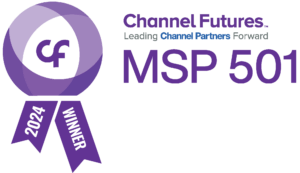Windows 10 Is Ending — Is Your Business Ready?
October 14, 2025. That’s the official end-of-life date for Windows 10. After that, Microsoft will no longer provide security patches, bug fixes, or technical support for the operating system still running on millions of business computers.
If your company is still using Windows 10 after this date, your risk doesn’t stop at the desktop — your business-critical applications and productivity tools could be affected, too.
No More Security Updates = Higher Risk of Cyberattacks
Once support ends, Windows 10 will stop receiving security updates. Any new vulnerabilities discovered after the cutoff will remain unpatched — and that leaves the door wide open for cyberthreats.
What This Means for Your Business Applications
- Increased Risk of Data Breaches: Applications running on unsupported systems become easy targets for ransomware, phishing, and other attacks.
- Compliance Violations: If you operate in regulated industries like healthcare or finance, using unsupported software can result in violations — and expensive fines.
- Operational Downtime: A compromised system can grind business operations to a halt and disrupt client services.
No More Feature Updates = Mounting Compatibility Issues
As software vendors release new versions, they’ll stop testing and supporting Windows 10. That’s when glitches, crashes, and missing features become a daily frustration.
What To Expect:
- Application Instability: Programs may crash more frequently or fail to launch altogether.
- Missing Functionality: New features will be designed for Windows 11 — meaning you’ll be left behind.
- Security Gaps: Even if your software is current, it won’t be fully protected without an up-to-date operating system.
Vendors Will Stop Supporting You, Too
It’s not just Microsoft stepping away. Many third-party software and hardware vendors will also phase out support for Windows 10 users — making it harder to get help or implement new tools.
- No Technical Support: Vendors will no longer offer assistance for issues related to Windows 10 compatibility.
- Limited Tool Integration: Modern apps and services will focus on Windows 11 compatibility — reducing your ability to take advantage of new tools.
- Hardware Limitations: New printers, scanners, and peripherals may not offer Windows 10 drivers, blocking upgrades or replacements.
Performance Will Decline — and Costs Will Rise
Outdated systems don’t just slow you down — they cost more to maintain and secure.
The Business Impact:
- Slow Applications: Software performance suffers on older systems, dragging down productivity.
- More Downtime: Unstable systems crash more often — costing you time and money.
- Higher IT Costs: Keeping unsupported systems running often requires more manual fixes, workarounds, and emergency patches.
What You Should Do Now
To avoid disruption and reduce risk, it’s time to plan your next move. Here’s how:
- Back Up Your Data: Protect your business-critical information before making any changes.
- Plan for Upgrades: Budget for new hardware if your devices can’t make the transition.
- Work with a Trusted IT Partner: (Highly recommended) Get expert help mapping out your upgrade path, minimizing downtime, and securing your data during the process.
Don’t Wait Until You’re Vulnerable
October may feel far away, but the time to act is now. Waiting until the last minute could leave your business open to security risks, productivity issues, and unexpected costs.
Start With a Free Status Assessment
Bring your inventory, and we’ll bring our brains.
Our team will help you evaluate your system inventory, identify any business application dependencies, and help you build a plan for a smooth, secure transition to Windows 11 — or modern alternatives that support your growth.
Click the link below to setup a complimentary discussion.
We are here for you
Have a technology issue or question? Wondering if your current IT is really working for you?
Setup a free, no obligation 15 minute chat with Darren by clicking below.