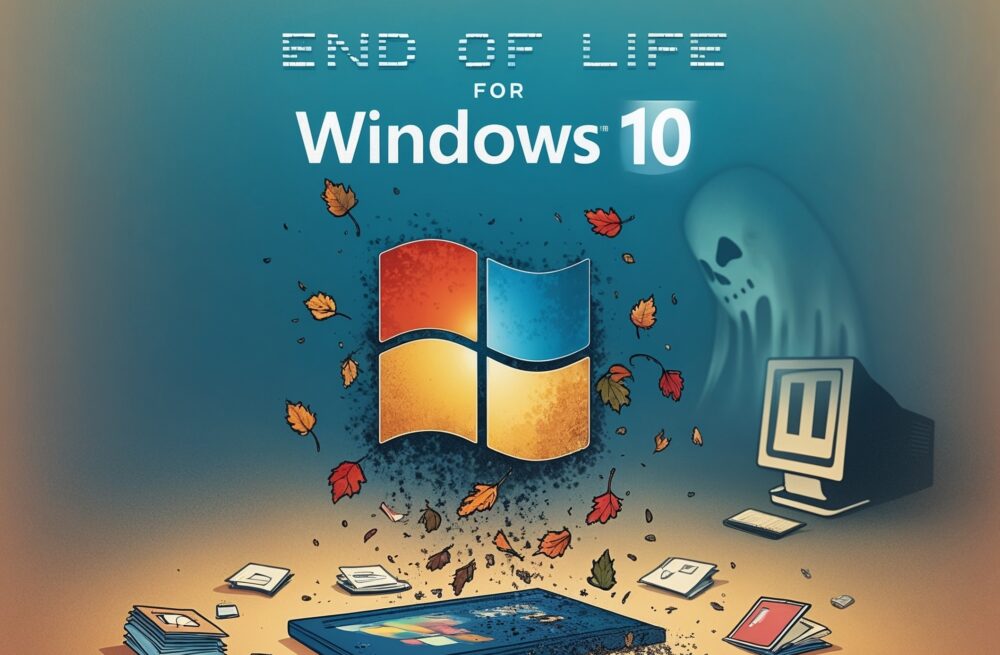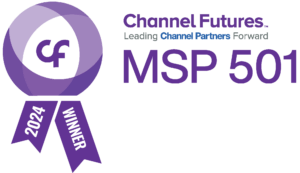Microsoft has announced that support for Windows 10 will officially end on October 14, 2025. While your Windows 10 devices will still function after that date, they will no longer receive the vital updates and services needed to keep them secure and running smoothly. Here’s what will no longer be provided:
- Security updates
- Feature and non-security updates
- Technical support
Why Should Business Owners Care?
1. Increased Security Risks: Without security patches, your systems will become more vulnerable to threats like viruses, malware, and hackers. This puts your sensitive business data at risk, making an upgrade to a newer, supported version of Windows crucial.
2. Software Compatibility Issues: Many software vendors update their products to align with the latest operating systems. After the end-of-life date, some of your critical business applications may no longer function as expected, or at all.
3. Compliance Concerns: For businesses handling sensitive data or operating in regulated industries, using an outdated and unsupported operating system could result in compliance violations, potential fines, or legal issues. Staying current with your software is essential to avoid these headaches.
What Are Your Options?
Microsoft is encouraging users to move to Windows 11 before the support ends. However, not every machine running Windows 10 is compatible with Windows 11. Attempting to upgrade incompatible devices will trigger errors due to strict hardware requirements.
If your device isn’t compatible, you’ve got a few choices:
1. Purchase a new PC that meets Windows 11’s requirements.
2. Pay for Windows 10 extended security updates (offered for up to three years, but they won’t be free).
3. Switch to a different operating system, such as Linux.
4. Attempt a workaround to install Windows 11 on unsupported hardware (not recommended since update and compliance issues are likely down the road).
5. Do nothing and run the risk of leaving your business vulnerable (definitely not advised).
Time to Plan Ahead
Waiting until the last minute isn’t a strategy. While there’s speculation that Microsoft might extend the deadline, banking on that possibility could leave your business exposed. Taking proactive steps now will ensure a smooth transition without interruptions to your operations.
The right path forward depends on your current systems. If your PCs are relatively new, performing an OS Update or paying for ongoing security updates might be a short-term solution. If your hardware is outdated, upgrading to new machines is likely the smarter move. Either way, it’s critical to consult with an experienced IT provider to assess your options and create a transition plan.
If you’re unsure of the best course for your business, we’re here to help. Schedule a FREE 10-Minute Discovery Call with our team, and we’ll walk you through the next steps to prepare for Windows 11. Call us at 856-552-3535 or click here to get started.